Title: Devel Texture Set
Author: Julius
License: GPL
Download: devel_set_alpha3.pk3
This is my proposition for a prototyping texture set for Xonotic. Feel free to comment anything.
PD: I've included a compiled devel map so you can easily take a quick look at the complete set.
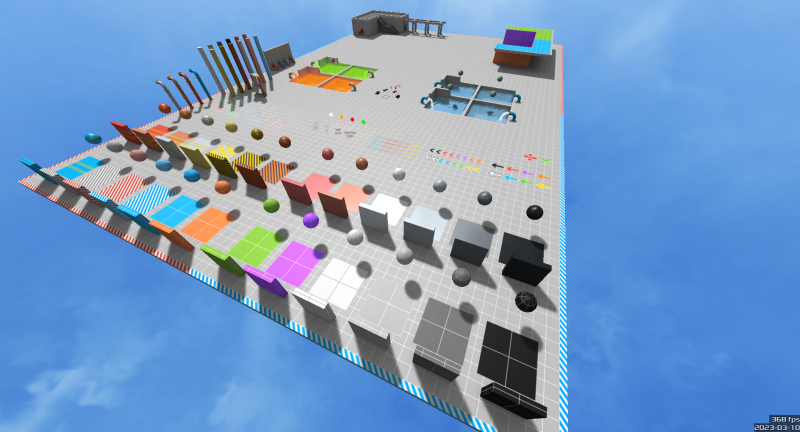
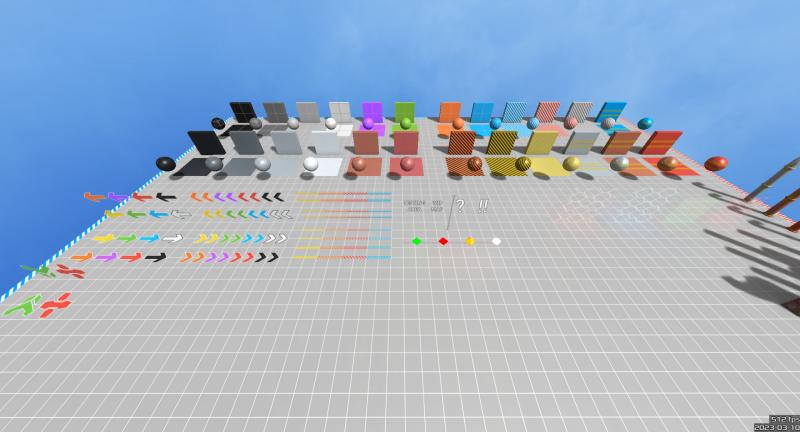
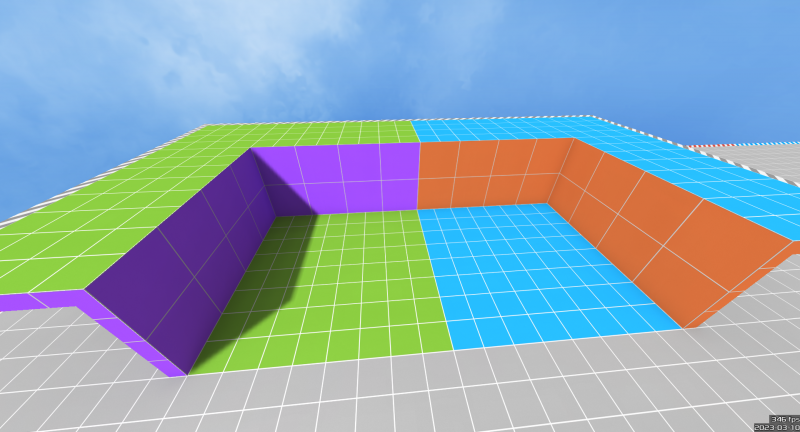
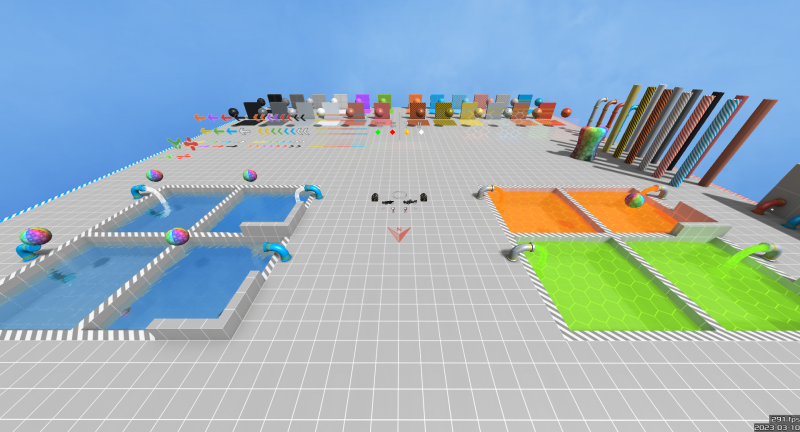
Author: Julius
License: GPL
Download: devel_set_alpha3.pk3
This is my proposition for a prototyping texture set for Xonotic. Feel free to comment anything.
PD: I've included a compiled devel map so you can easily take a quick look at the complete set.


![[Image: z8.png]](https://media.moddb.com/cache/images/mods/1/58/57036/thumb_620x2000/z8.png)
![[Image: julius_devel.gif]](https://media.moddb.com/cache/images/downloads/1/255/254048/thumb_620x2000/julius_devel.gif)
![[Image: rwave_water.gif]](https://media.moddb.com/images/members/5/4671/4670468/profile/rwave_water.gif)