Hello,
I have installed the latest version of Xonotic (0.7) in my new Mac Book Pro (retina)...but whenever I launch the application I get stuck on this: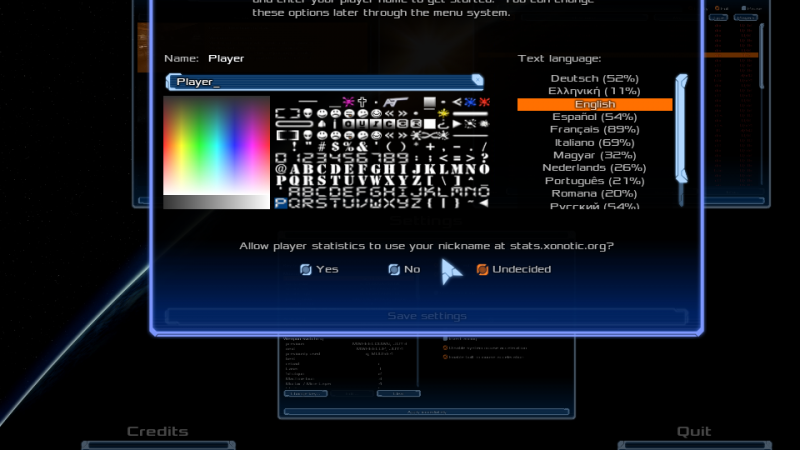
The mouse pointer doesn't move downwards any further than the position it is in. So, I can't play on fullscreen and the worse bit: there isn't an option where I could disable fullscreen so that I may play it.
I have installed the latest version of Xonotic (0.7) in my new Mac Book Pro (retina)...but whenever I launch the application I get stuck on this:
The mouse pointer doesn't move downwards any further than the position it is in. So, I can't play on fullscreen and the worse bit: there isn't an option where I could disable fullscreen so that I may play it.



![[Image: 9216.png]](http://stats.xonotic.org/static/badges/minimal/9216.png)
 !
!
![[Image: 4XODR.png]](http://i.imgur.com/4XODR.png)