02-11-2014, 06:16 PM
Got a problem where some brushes I have made in Netradiant then "disappear" in Xonotic, flickering back as you move around.
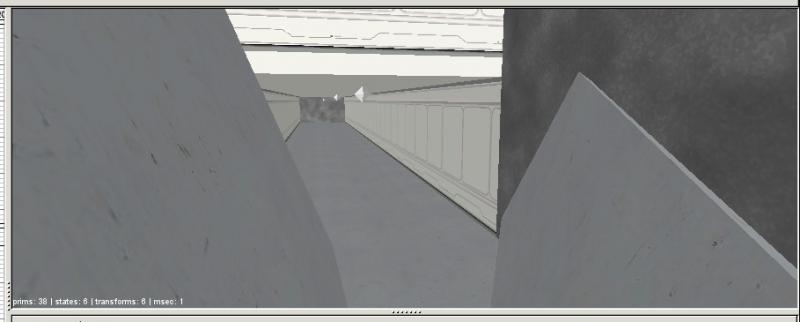

Here is the .map and .bsp file. The stuff at the bottom of the well where it happens is supposed to be rubble where the floors have collapsed. (I'm rubbish at art in general so excuse the crudeness of the thing)
 maps.zip (Size: 34.77 KB / Downloads: 3)
maps.zip (Size: 34.77 KB / Downloads: 3)
Thanks for looking.
Here is the .map and .bsp file. The stuff at the bottom of the well where it happens is supposed to be rubble where the floors have collapsed. (I'm rubbish at art in general so excuse the crudeness of the thing)
 maps.zip (Size: 34.77 KB / Downloads: 3)
maps.zip (Size: 34.77 KB / Downloads: 3)
Thanks for looking.


![[Image: medical2.png]](https://dl.dropboxusercontent.com/u/31065422/Xonotic/help/detail_brushes/medical2.png)
![[Image: medical1.png]](https://dl.dropboxusercontent.com/u/31065422/Xonotic/help/detail_brushes/medical1.png)