|
|
The script expects a clone hierarchy to be located in a subdirectory of the pack's directory called "xonotic".
So it expects the file "xonotic_build_pack\xonotic\all". You can move your clone directory inside the pack directory and name it "xonotic" if it isn't already 
|
|
|
Ok, thanks for the info.  Got it running but wtf? DP in Xonotic is way more powerful than in Nexuiz 2.5.2. The game is choppy even at the lowest settings. D:
|
|
|
11-18-2010, 12:37 AM
(This post was last modified: 11-18-2010, 12:38 AM by Mr. Bougo.)
As the first post of this thread says, you're not playing an actual release of Xonotic, those will come in different packages with different levels of texture compression.
The git test version uses the full-sized raw textures, so yeah performance isn't as good.
What FPS do you get? Please also say in what situation you get that FPS (or just take a screenshot).
|
|
|
11-18-2010, 03:29 AM
(This post was last modified: 11-18-2010, 03:34 AM by aCROX999.)
I play in CTF with 9 bots at space elevator(something like that). And I get 5-15 FPS at the highest setting in Linux(its a lot faster if I'm looking at a wall) and hanged in Windows.
I got 110 fps at the lowest settings on Linux at the same map with no bots. But I forgot how it was on Windows.
|
|
|
11-18-2010, 03:38 AM
(This post was last modified: 11-18-2010, 03:40 AM by Cortez666.)
the performance depends mostly on your hardware.
im not sure how optimized space elevator is but im sure its not that bad
<Samual> I am the most unprofessional developer ever
<bluez> halogene, you make awesome music, but you have no clue about ctf.
<Halogene> I didn't know mappers include some mysterious waypoints so members of the BOT clan can navigate a map?
<divVerent> if you don't pay for a premium account, your movement speed is limited to 100qu/s
|
|
|
Nexuiz runs like 20-30 fps at the highest settings. Maybe its because of the textures like what Bougo said.
|
|
|
On _para's suggestion, I d/ld the build pack and gave it a run on my Xp system, worked great. Now I can have some lan matches and get my friends used to the game.
"My right foot's bigger than the other one is like a regular zombie hoof. "
|
|
|
12-16-2010, 02:33 AM
(This post was last modified: 12-16-2010, 03:51 AM by Creation.)
Congrat`s for the build pack, it works for me under windows 7 ultimate, 32 bits. But i have no music.
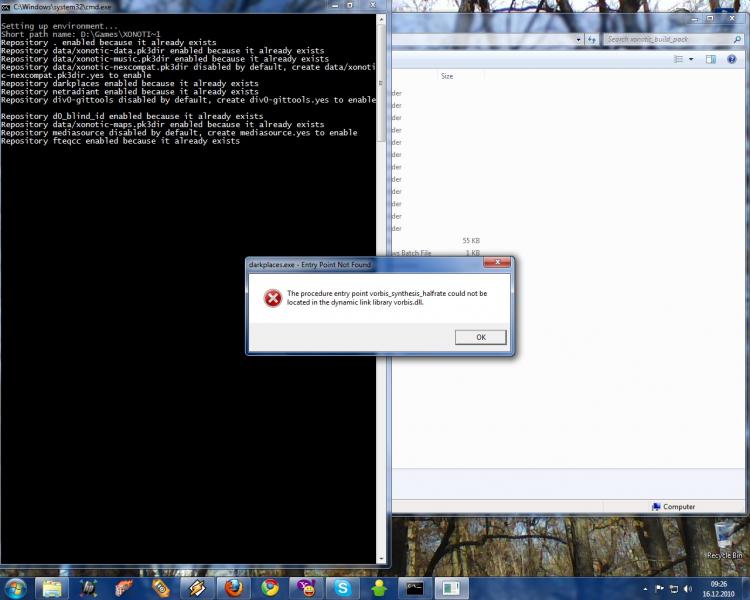
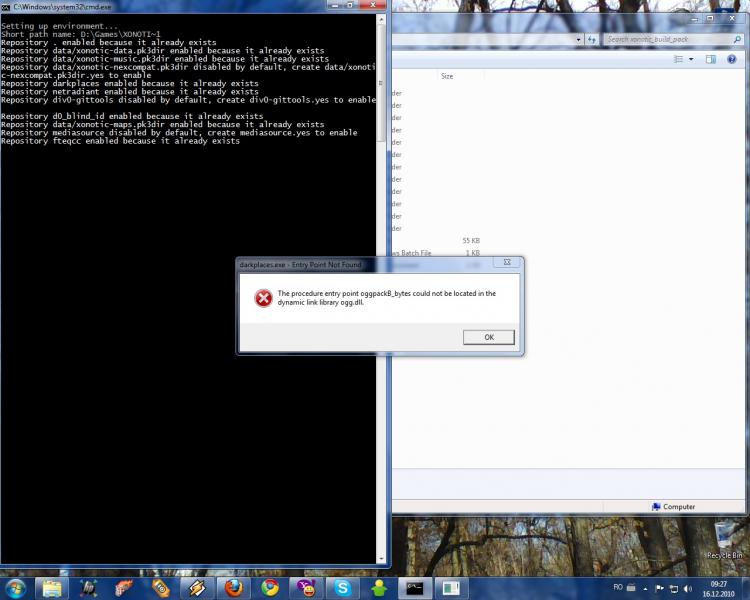
Any ideas on how can i solve this?
LATER EDIT: i bet it is a compilation issue or something that i don`t have, because the beta version downloaded works fine.
|
|
|
Hm, I'd have to say that there are 2 possible causes:
1. The Vorbis DLL's are either missing or out of date.
2. There's an internal problem with the Git System (this one is less likely than #1).
Can't really be sure if these really are the causes, though. 
|
|
|
Hello!
I tried build the game, but always get this ugly message:
Quote:error: Untracked working tree file 'env/calm_sea/calm_sea_bk.jpg' would be overwritten by merge. Aborting
Pulling failed. Press ENTER to continue, or Ctrl-C to abort.
What can I do now?
I don't really understand what is it meaning.
|
|
|
01-20-2011, 05:42 AM
(This post was last modified: 01-20-2011, 05:44 AM by Mr. Bougo.)
Since you're saying you don't understand the error, I assume you didn't make intentional changes to the files inside the xonotic directory. If this is right then you can reset the thing following this process:
Start the shell.bat file
In the window that opens, type the following commands (capitalization is important):
Code: cd /xonotic
./all clean -fU
When it's done you can type "exit" and press enter, or close the window. Then, start build.bat and see if it works. If it still doesn't, repeat the process one more time (doing this more than twice is useless).
On another note, I think you realized Xonotic 0.1 was released? If you're still having issues with git, consider using that instead.
|
|
|
Oh I didn't even notice this previously, thanks for reviving the build system Mr.Bougo -- I never could get it to work properly with xonotic git (more precisely, the ./all script) as a standalone package...
Anyway, i'll check it out later on a VM or another computer or something (Can't use it on my main PC as that already has msys and etc installed, so no point) - If I see anything which could use fixing/improving i'll let you know
|
|
|
I have this too, if you want to test (I think you use/used Arch Linux ?) http://aur.archlinux.org/packages.php?ID=36001
|
|
|
(01-20-2011, 05:42 AM)Mr. Bougo Wrote: When it's done you can type "exit" and press enter, or close the window. Then, start build.bat and see if it works. If it still doesn't, repeat the process one more time (doing this more than twice is useless). Thanks...."The main repo is not xonotic.git, what have you done?" 
(01-20-2011, 05:42 AM)Mr. Bougo Wrote: On another note, I think you realized Xonotic 0.1 was released? If you're still having issues with git, consider using that instead. Well...maybe i stay by 0.1...But thank a lot for you helping.
|
|
|
Aha!
Can you try this in shell.bat ?
Code: cd /xonotic
git config remote.origin.url
And tell me what it answers. You can copy-paste text from the console by right-clicking the window, clicking "select" (something like that), select it and press enter.
|
|
|
git://git.xonotic.org/xonotic/xonotic-maps.pk3dir.git
|
|
|
Fun, that makes no sense!
Do this then (please be aware that this will discard any uncommitted changes inside the xonotic git clones, so if you put files in there for some reason make sure to move them out)
Code: cd xonotic
git config remote.origin.url git://git.xonotic.org/xonotic/xonotic.git
./all clean -fU
|
|
|
01-23-2011, 12:05 PM
(This post was last modified: 01-23-2011, 12:29 PM by xaN1C4n3.)
No...I didn't put any extra file...just ran this build.bat about 100x. 
Is there read-only file in git? 'cause I find it...Is it ok?
|
|
|
So...read only file isn't problem?
|
|
|
Wait, what... What is the problem?
Did you do what I said above, the git config thing? What is the new error now?
|
|
|
no, i didn't that, 'cause I find readonly file...and I asked it's normal or just here is it?
|
|
|
Can you copy the exact error, please? And does that happen when you launch build.bat?
|
|
|
01-27-2011, 01:05 PM
(This post was last modified: 01-27-2011, 02:12 PM by xaN1C4n3.)
(01-27-2011, 01:04 PM)Mr. Bougo Wrote: Can you copy the exact error, please? And does that happen when you launch build.bat?
The main repo..blahblah
but i'm before:
(01-23-2011, 11:40 AM)Mr. Bougo Wrote: Code: cd xonotic
git config remote.origin.url git://git.xonotic.org/xonotic/xonotic.git
./all clean -fU
cd xonotic? not cd /xonotic?
ok. I did it.
Quote:msys@xonotic ~ $ cd /xonotic
msys@xonotic /xonotic $ git config remote.origin.url git://git.xonotic.org/xonotic/xonotic.git
msys@xonotic /xonotic $ ./all clean -fU
Repository . enabled because it already exists
Repository data/xonotic-data.pk3dir enabled because it already exists
Repository data/xonotic-music.pk3dir enabled because it already exists
Repository data/xonotic-nexcompat.pk3dir disabled by default, create data/xonotic-nexcompat.pk3dir.yes to enable
Repository darkplaces enabled because it already exists
Repository netradiant enabled because it already exists
Repository div0-gittools disabled by default, create div0-gittools.yes to enable
Repository d0_blind_id enabled because it already exists
Repository data/xonotic-maps.pk3dir enabled because it already exists
Repository mediasource disabled by default, create mediasource.yes to enable
Repository fteqcc enabled because it already exists
Repository . enabled because it already exists
Repository data/xonotic-data.pk3dir enabled because it already exists
Repository data/xonotic-music.pk3dir enabled because it already exists
Repository data/xonotic-nexcompat.pk3dir disabled by default, create data/xonotic-nexcompat.pk3dir.yes to enable
Repository darkplaces enabled because it already exists
Repository netradiant enabled because it already exists
Repository div0-gittools disabled by default, create div0-gittools.yes to enable
Repository d0_blind_id enabled because it already exists
Repository data/xonotic-maps.pk3dir enabled because it already exists
Repository mediasource disabled by default, create mediasource.yes to enable
Repository fteqcc enabled because it already exists
+ cd /xonotic/.
+ git config remote.origin.url git://git.xonotic.org/xonotic/xonotic.git
+ git config --unset remote.origin.pushurl
+ git config remote.origin.fetch +refs/heads/*:refs/remotes/origin/*
+ git config core.autocrlf input
+ git config filter.mapclean.clean tr -d '\r' | grep '^[^/]'
+ git config filter.mapclean.smudge cat
+ cd /xonotic/data/xonotic-data.pk3dir
+ git config remote.origin.url git://git.xonotic.org/xonotic/xonotic-data.pk3dir.git
+ git config --unset remote.origin.pushurl
+ git config remote.origin.fetch +refs/heads/*:refs/remotes/origin/*
+ git config core.autocrlf input
+ git config filter.mapclean.clean tr -d '\r' | grep '^[^/]'
+ git config filter.mapclean.smudge cat
+ cd /xonotic/data/xonotic-music.pk3dir
+ git config remote.origin.url git://git.xonotic.org/xonotic/xonotic-music.pk3dir.git
+ git config --unset remote.origin.pushurl
+ git config remote.origin.fetch +refs/heads/*:refs/remotes/origin/*
+ git config core.autocrlf input
+ git config filter.mapclean.clean tr -d '\r' | grep '^[^/]'
+ git config filter.mapclean.smudge cat
+ cd /xonotic/darkplaces
+ git config remote.origin.url git://git.xonotic.org/xonotic/darkplaces.git
+ git config --unset remote.origin.pushurl
+ git config remote.origin.fetch +refs/heads/*:refs/remotes/origin/*
+ git config core.autocrlf input
+ git config filter.mapclean.clean tr -d '\r' | grep '^[^/]'
+ git config filter.mapclean.smudge cat
+ cd /xonotic/netradiant
+ git config remote.origin.url git://git.xonotic.org/xonotic/netradiant.git
+ git config --unset remote.origin.pushurl
+ git config remote.origin.fetch +refs/heads/*:refs/remotes/origin/*
+ git config core.autocrlf input
+ git config filter.mapclean.clean tr -d '\r' | grep '^[^/]'
+ git config filter.mapclean.smudge cat
+ cd /xonotic/d0_blind_id
+ git config remote.origin.url git://git.xonotic.org/xonotic/d0_blind_id.git
+ git config --unset remote.origin.pushurl
+ git config remote.origin.fetch +refs/heads/*:refs/remotes/origin/*
+ git config core.autocrlf input
+ git config filter.mapclean.clean tr -d '\r' | grep '^[^/]'
+ git config filter.mapclean.smudge cat
+ cd /xonotic/data/xonotic-maps.pk3dir
+ git config remote.origin.url git://git.xonotic.org/xonotic/xonotic-maps.pk3dir.git
+ git config --unset remote.origin.pushurl
+ git config remote.origin.fetch +refs/heads/*:refs/remotes/origin/*
+ git config core.autocrlf input
+ git config filter.mapclean.clean tr -d '\r' | grep '^[^/]'
+ git config filter.mapclean.smudge cat
+ cd /xonotic/fteqcc
+ git config remote.origin.url git://git.xonotic.org/xonotic/fteqcc.git
+ git config --unset remote.origin.pushurl
+ git config remote.origin.fetch +refs/heads/*:refs/remotes/origin/*
+ git config --unset core.autocrlf
+ git config filter.mapclean.clean tr -d '\r' | grep '^[^/]'
+ git config filter.mapclean.smudge cat
The main repo is not xonotic.git, what have you done?
msys@xonotic /xonotic $
|
|
|
Okay, so I set up my Windows XP VM today and tried testing out the system.
There are some things I noticed:
- Why are the changelogs/components text files using Linux endlines?
 I mean, this build system is meant for Windows directly -- so it should have Windows line endings. Whenever you go to save these in your text editor, just make sure you change the settings to output to Windows newlines and BAM problem solved. I mean, this build system is meant for Windows directly -- so it should have Windows line endings. Whenever you go to save these in your text editor, just make sure you change the settings to output to Windows newlines and BAM problem solved.
- It could really benefit to have extra controls, such as a compile.bat and a status.bat (./all each git status, shows all changed files of all repos) file.. - Another thing which would be useful is a diff output, so that it's not impossible to easily create patches for the game without having to know how to use the shell with branches. I will look into doing all of this myself later, so don't worry about that too much.
- Some times I get an error when it's trying to begin a download from git, I can't remember it and I haven't had it in a while so i'll have to edit this post when I get it again -- All I had to do was start the update process over again, but yeah it was annoying, and surely would discourage others potentially.
Overall, nice work -- again i'll get back to you with improvements when I can
|
|





![[Image: 4XODR.png]](http://i.imgur.com/4XODR.png)
 Got it running but wtf? DP in Xonotic is way more powerful than in Nexuiz 2.5.2. The game is choppy even at the lowest settings. D:
Got it running but wtf? DP in Xonotic is way more powerful than in Nexuiz 2.5.2. The game is choppy even at the lowest settings. D:



 I mean, this build system is meant for Windows directly -- so it should have Windows line endings. Whenever you go to save these in your text editor, just make sure you change the settings to output to Windows newlines and BAM problem solved.
I mean, this build system is meant for Windows directly -- so it should have Windows line endings. Whenever you go to save these in your text editor, just make sure you change the settings to output to Windows newlines and BAM problem solved.