ok ... before i quadruple (or more) post ... SCREENSHOT
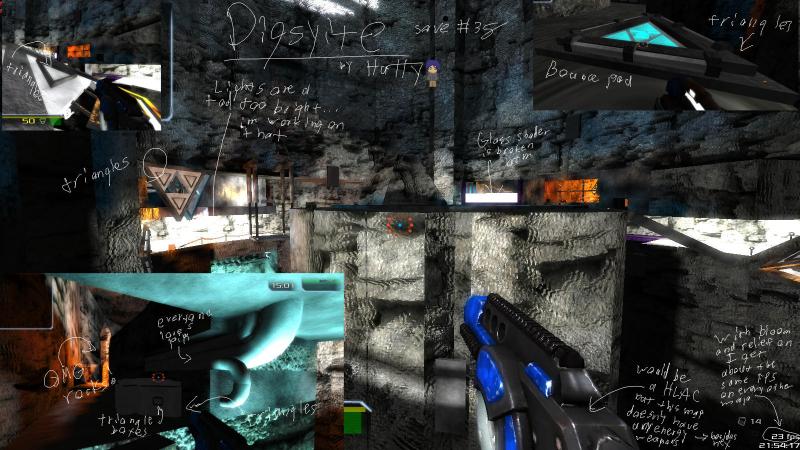
I didn't feel it was ready for a pk3 yet ... plus there are a lot of WIP / broken pieces atm (such as un-finished walkways -- opaque glass -- missing model weapon clips)
at its current state I am starting to work on the visuals ...
I have made a couple models (in radiant using the model render setting)
textures are coming along ok ... but they allways end up overly glossy ...
I made a new 2048x2048 rock texture this time using real photos of real rocks ... although with relief on it looks terrible ... ... at least it doesn't repeat much
Fixed the nex doors ... I'll show them once I get the glass shader fixed
lighting is currently much too bright and needs extra work ...
anyways ... there's your friday update ... and this time its actually on firday

feel free to comment on anything






![[Image: dearsignature.jpg]](http://img860.imageshack.us/img860/2613/dearsignature.jpg)